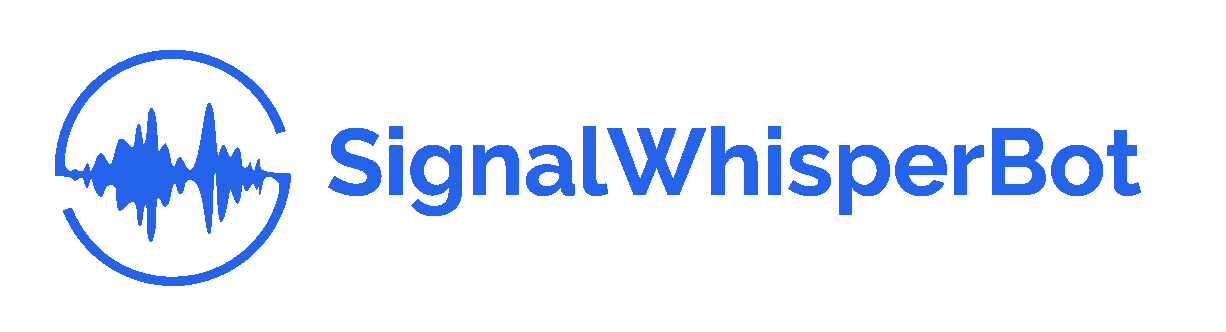How to Convert Voice Messages to Text with SignalWhisperBot Step-by-Step
Converting voice messages to text can be incredibly useful for busy professionals, students, or anyone who prefers reading over listening to long audio messages. With SignalWhisperBot, you can easily convert voice messages from the Signal app into readable text in just a few simple steps. This guide will walk you through the entire process.
Why Use SignalWhisperBot for Voice-to-Text Conversion?
SignalWhisperBot is designed for users who heavily rely on Signal but don’t always have the time or opportunity to listen to voice messages. Whether you’re on the go, in a meeting, or need to quickly scan through messages, SignalWhisperBot is the perfect solution. Let’s see how it works.
Step 1: Open Signal and Select the Voice Message
Open your Signal app and locate the conversation containing the voice message you want to convert.
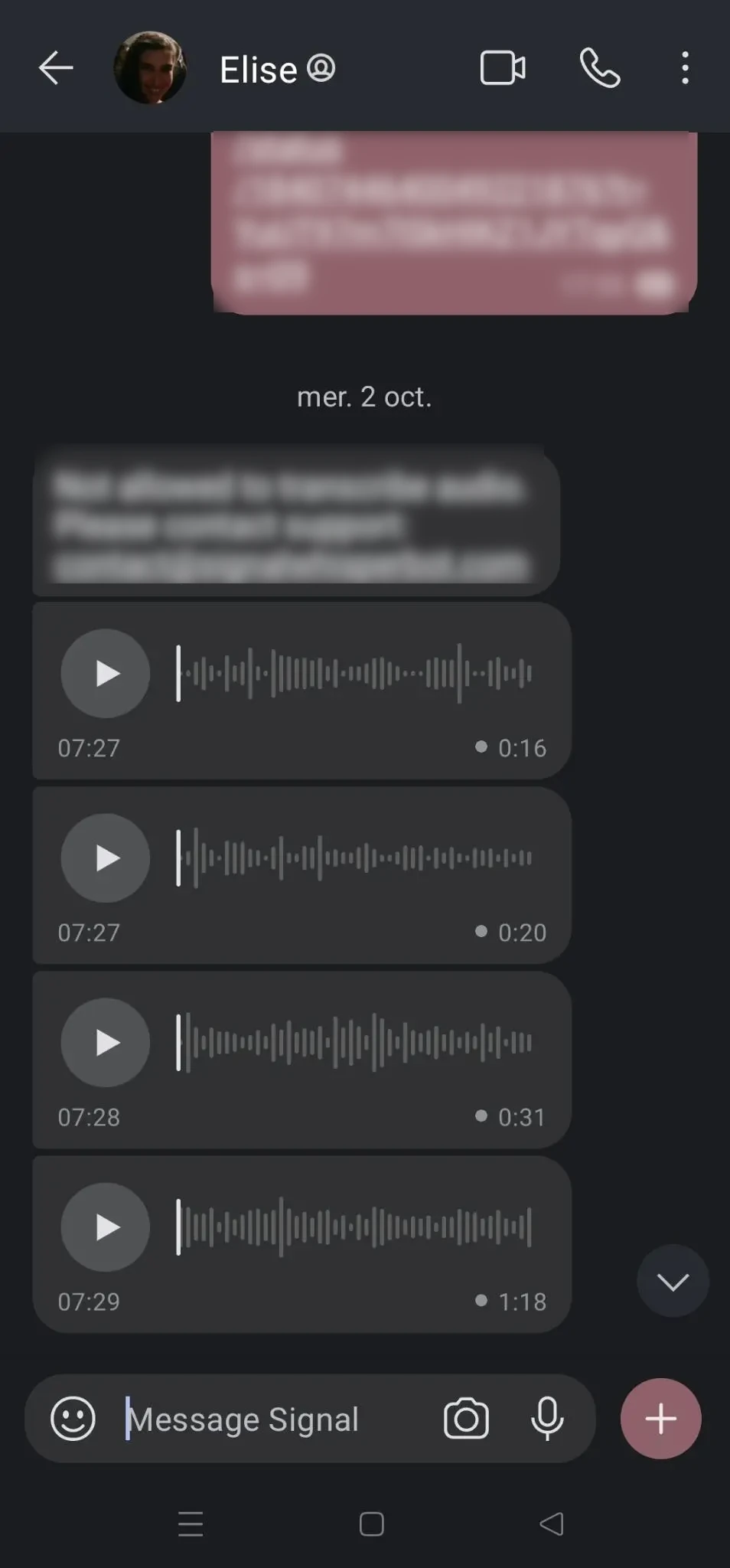
Select the voice message you want to transcribe in Signal.
Hold down on the voice message to display the options.
Tap the “Forward” option.

After holding down on the voice message, the menu appears, and you can tap forward.
Step 2: Forward the Voice Message to SignalWhisperBot
After tapping “Forward,” a list of your Signal contacts will appear.
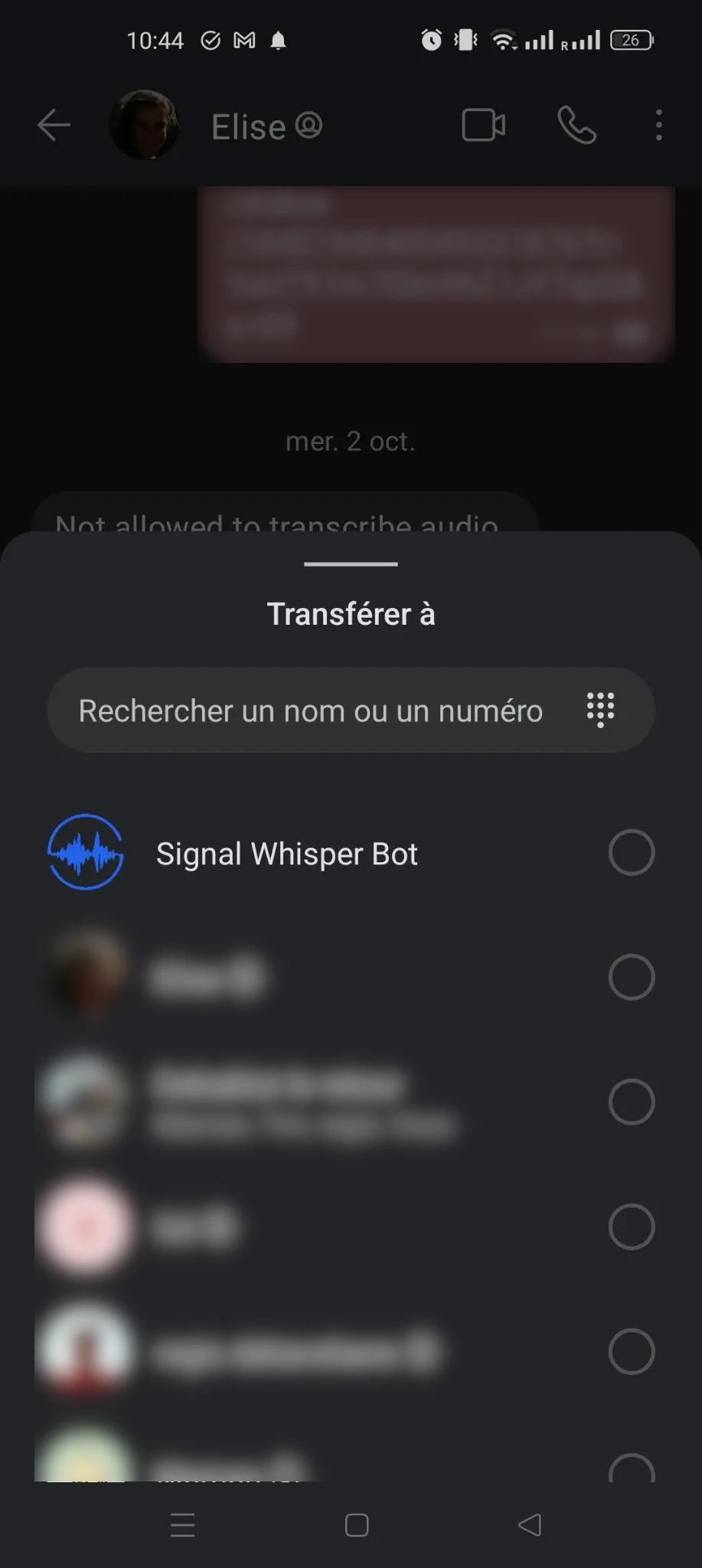
Your Signal contact list will appear. If SignalWhisperBot doesn't show up, scroll or search for it in the search field.
Select SignalWhisperBot from your contacts.
Tap Send to forward the voice message to the bot.
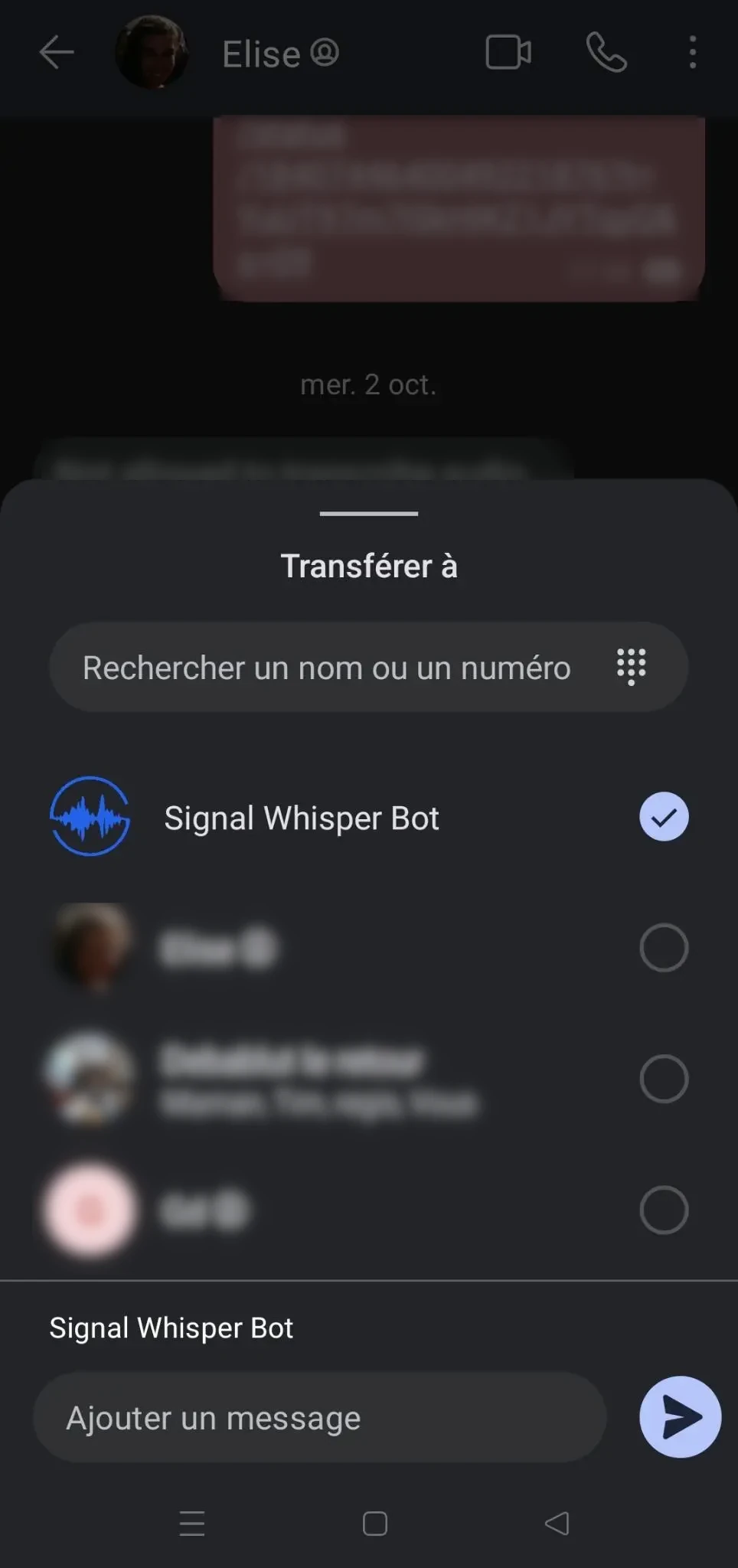
Select SignalWhisperBot to forward the voice message and tap send.
Step 3: Wait for the Transcription
SignalWhisperBot will process your voice message in a few moments.
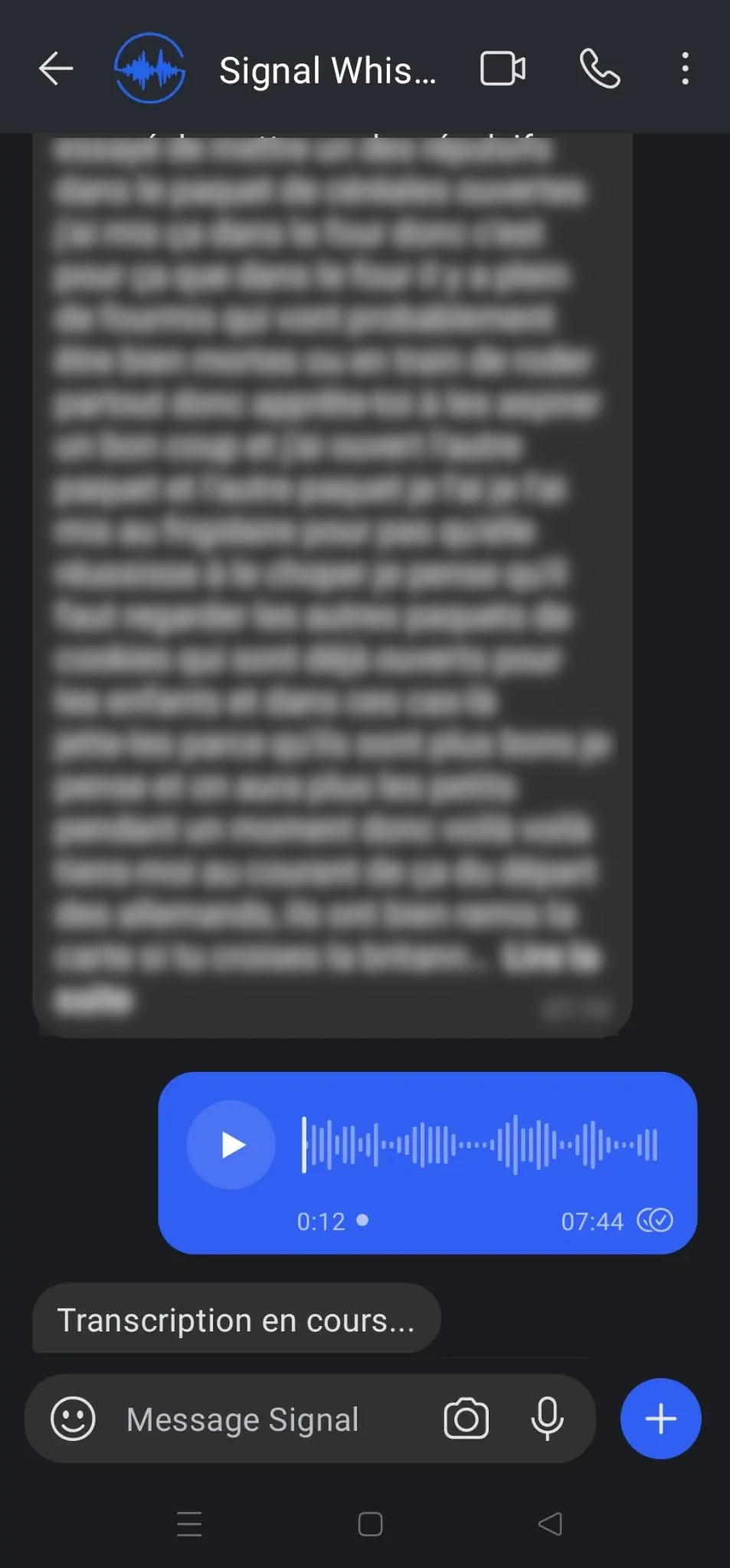
Once SignalWhisperBot receives the voice message, a "transcription in progress" message will appear.
You will receive a message with the transcription of your voice message directly in the chat with SignalWhisperBot.
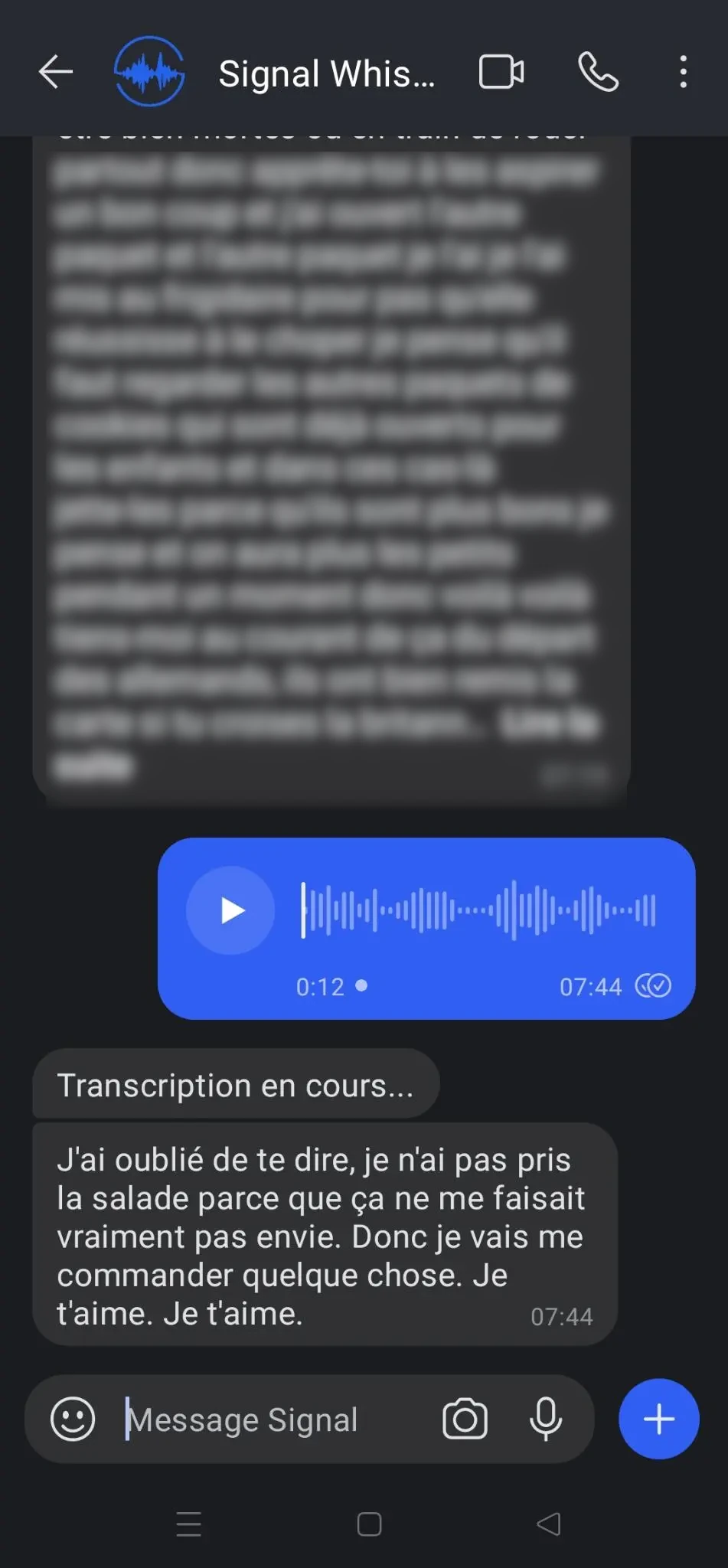
Within moments, you'll receive the transcription of the voice message.
Step 4: Review and Use the Transcribed Text
Once you’ve received the text, you can:
- Copy the transcription for future use.
- Quickly review the message, even in environments where you can’t listen to audio.
- Share the text with others or integrate it into tasks such as note-taking, emailing, or project management.
Why SignalWhisperBot Is Perfect for You
Whether you’re a remote worker, a consultant, or simply someone with a busy life, SignalWhisperBot saves you time by instantly converting your voice messages to text. You can focus on what matters without being slowed down by long audio messages.
By following these steps, you can make the most of SignalWhisperBot to transcribe your voice messages in Signal and improve your productivity. Try it for free today !
signal voice transcription productivity how-to audio conversion
Practical Guides SignalWhisperBot Productivity
418 Words
2024-10-06 12:00