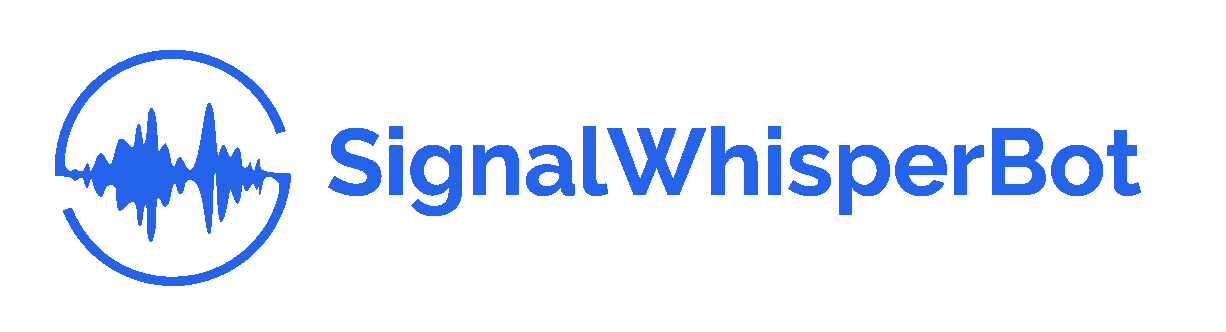Signal Voice to Text: The Complete Guide for Professionals in 2025
In today’s fast-paced professional environment, voice messages have become a double-edged sword. While they enable quick, expressive communication, they also create significant productivity bottlenecks. You’re in a meeting, receive a Signal voice message from a colleague, but can’t listen without disrupting the session. Or you’re commuting on public transport, wanting to catch up on team communications but unable to play audio.
This is where Signal voice to text conversion becomes not just convenient, but essential for modern professionals.
Why Professionals Are Moving to Voice to Text Solutions
The Communication Divide Challenge
Recent workplace studies reveal a growing communication preference divide. While some team members prefer sending voice messages for their convenience and emotional context, others are “readers not listeners” who process text information significantly faster.
As one IT manager shared: “I can speed read but I can’t speed listen. People tend to talk while they think, so they lack brevity and often repeat themselves.”
This fundamental difference in communication styles creates friction in teams. Voice message recipients often delay responses, leading to slower project cycles and missed deadlines.
The Professional Context Problem
Signal voice messages pose unique challenges in professional settings:
- Meeting disruption: Playing audio during meetings is unprofessional
- Open office constraints: Voice messages compromise workplace noise etiquette
- Information retention: Text allows for easy searching, copying, and referencing
- Multi-tasking efficiency: Reading enables simultaneous task management
- Documentation needs: Text can be easily incorporated into reports and follow-ups
Understanding Signal Voice to Text Technology
How Voice to Text Transcription Works
Modern signal voice to text solutions use advanced AI models to convert audio to written text. The process involves several steps:
- Audio processing: The voice message is analyzed for speech patterns
- Language detection: The system identifies the spoken language
- Speech recognition: AI converts audio waves into text
- Post-processing: Grammar and formatting improvements are applied
Accuracy Considerations
Professional-grade voice message to text services achieve transcription accuracy rates of 95-98% for clear audio in supported languages. Factors affecting accuracy include:
- Audio quality and background noise
- Speaker clarity and accent
- Technical terminology usage
- Connection quality during recording
SignalWhisperBot: Professional Signal Voice to Text Solution
Core Features for Business Users
SignalWhisperBot addresses the specific needs of professionals requiring signal voice message transcription:
Instant Transcription: Voice messages are converted to text within seconds, enabling immediate response and decision-making.
Privacy-First Architecture: Unlike consumer solutions, SignalWhisperBot processes audio in real-time without storage, ensuring sensitive business communications remain confidential.
Multi-Language Support: Over 100 languages supported, crucial for international teams and global business communications.
Integration Workflow: Seamless integration within Signal means no app switching or complex setup procedures.
Advanced Features for Power Users
Email Routing Automation: Transform voice notes into professional emails instantly. Simply say “Note to [contact]: your message” and the system transcribes and sends the email automatically.
This feature has proven particularly valuable for team leaders managing multiple communication streams. One former development team manager reported: “Email routing saves me hours weekly. I can dictate quick instructions while walking between meetings, and my team receives properly formatted emails with clear action items.”
Meeting Transcription: Convert lengthy meeting recordings into searchable text with speaker identification, enabling easy creation of meeting minutes and action item extraction.
Export Capabilities: Download transcripts as editable files for integration into reports, documentation, and project management systems.
Competitive Analysis: Signal Voice to Text Solutions
SignalWhisperBot vs Alternatives
Most voice to text solutions focus on general meeting transcription or consumer voice memos. SignalWhisperBot specifically addresses Signal voice message conversion with several advantages:
Native Signal Integration: Works directly within Signal, eliminating the need to export and import audio files.
Business-Focused Features: Email routing and team communication features designed for professional workflows.
Privacy Compliance: EU hosting and GDPR compliance ensure business communication security.
Specialized Workflow: Optimized for the specific use case of signal voice message to text conversion rather than general transcription.
When to Choose Signal-Specific Solutions
Generic transcription services often fall short for signal voice to text needs because they:
- Require complex file export/import processes
- Lack integration with Signal workflows
- Don’t optimize for short message format
- Miss Signal-specific audio characteristics
Implementation Guide: Setting Up Signal Voice to Text
Getting Started with SignalWhisperBot
Setting up professional signal voice to text conversion takes minutes:
- Registration: Create a free account to get started
- Signal Integration: Add SignalWhisperBot as a contact in Signal
- Testing: Forward a voice message to test transcription quality
- Workflow Integration: Configure email routing for team communications
Best Practices for Professional Use
Message Forwarding Workflow: Establish team protocols for forwarding important voice messages for transcription and distribution.
Email Routing Setup: Configure contacts and email addresses for automated voice-to-email conversion, enabling seamless communication with non-Signal users.
Quality Optimization: Encourage clear speech and minimal background noise when recording voice messages intended for transcription.
Advanced Configuration
For teams requiring high-volume signal voice message to text processing:
- Pro Plan Features: Access extended transcription quotas and priority support
- Team Account Management: Centralized billing and user management for organizations
ROI Analysis: Signal Voice to Text for Business
Time Savings Calculation
Consider a team lead receiving 20 voice messages weekly, averaging 2 minutes each:
- Traditional approach: 40 minutes weekly listening + response time
- Voice to text approach: 10 minutes weekly reading + immediate response capability
- Time saved: 30+ minutes weekly per person
For teams of 10+ people, this translates to hours of recovered productivity weekly.
Communication Efficiency Gains
Signal voice to text conversion enables:
- Faster response times: Reading is 3-4x faster than listening
- Better information retention: Text can be easily referenced and searched
- Improved documentation: Voice content easily incorporated into written records
- Enhanced collaboration: Text can be shared and discussed more efficiently
Cost-Benefit Analysis
Professional signal voice to text solutions typically cost $5-15 monthly per user. Compared to the time savings achieved, ROI is realized within the first week of implementation for most business users.
Security and Compliance Considerations
Privacy in Voice to Text Processing
Professional signal voice message transcription requires careful attention to data security:
No Storage Policy: Choose solutions that process audio in real-time without storing voice data.
EU Processing: For European businesses, ensure voice to text processing occurs within EU jurisdiction.
Access Control: Verify that transcriptions are only accessible to intended recipients.
GDPR Compliance
SignalWhisperBot maintains GDPR compliance through:
- Immediate data deletion after processing
- EU-based server infrastructure
- Transparent data handling policies
- User control over data processing
Future of Signal Voice to Text Technology
Emerging Trends
The evolution of signal voice to text technology points toward several developments:
AI Integration: Advanced summarization and action item extraction from voice messages.
Real-time Processing: Even faster transcription speeds approaching real-time conversion.
Enhanced Accuracy: Improved handling of technical terminology and accented speech.
Workflow Automation: Deeper integration with business tools and project management systems.
Preparing for Voice-First Communication
As voice messages become more prevalent in business communication, having robust voice to text capabilities becomes crucial for maintaining productivity and ensuring all team members can participate effectively regardless of their communication preferences.
Conclusion
Signal voice to text conversion has evolved from a convenience feature to a business necessity. For professionals who receive regular voice communications but prefer text processing, dedicated solutions like SignalWhisperBot provide the accuracy, security, and workflow integration required for effective business communication.
The investment in professional signal voice message to text capability pays dividends in improved productivity, faster response times, and better team collaboration. As remote work and global teams become the norm, bridging communication preferences through voice to text technology becomes increasingly valuable.
Whether you’re a team leader managing multiple communication streams, a consultant juggling client communications, or simply someone who processes text faster than audio, implementing a robust signal voice to text solution is a strategic advantage in today’s communication-heavy professional environment.
Ready to transform your Signal voice messages into text? Try SignalWhisperBot free to get started. Advanced features including email routing and priority support are available on Pro plans.